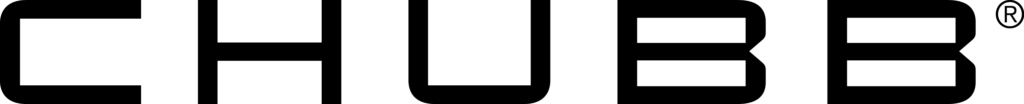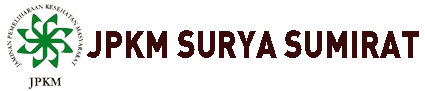With Dynamics 365 for Finance and Operations, we have the ability to pin Power BI visuals into workspaces. But we can also link Power BI reports in workspaces so that we can simply click the report link in the workspace, and thus have the entire Power BI report (and most of the features within Power BI) available to us in the workspace itself.
UNLIMITED
FINANCIAL
DIMENSION
– Unlimited financial dimensions, for example: episode number, service code, guarantor code, diagnosis, type of care, and doctor code.
With this financial dimension, it will improve the process of tracking accounting and financial journals.
Calculation of medical services automatically from detailed billing data sent from the front office system.
Medical services are automatically calculated, including the progressive tax.
PATIENTS UNDER CARE
A facility to calculate the billing value of patients in care, where the patient is still being treated, and the billing has not been closed when the process of closing the financial statements occurs.
AUTOMATIC JOURNAL POSTING
Revenue data, payments, fees from the front office system are processed automatically every day starting at 00:00 regularly.
Finance and accounting staff do not need to do manual journaling and verification processes, which are very risky for errors, so that other functions that were previously not carried out due to lack of time, such as control functions can be improved.
MANAGEMENT REPORTER DESIGNER TO DESIGN AND GENERATE FINANCIAL REPORTS
Management Reporter is used to prepare traditional financial reports.
Management Reporter allows users to design financial reports based on general ledger accounts and financial dimensions, track transaction details, in a web-based report format, which can be exported to Excel.
- Vendor groups
- Vendors
- Purchase orders
- Purchase agreements
- Vendor invoices
- Payment journals
- Vendor aging report
- Customer groups
- Customers
- Sales orders
- Customer invoices
- Collections
- Customer aging report
- Main accounts
- Financial dimensions
- Trial balance
- General journal
- Budget register
- Budget plans
- Budget revisions
- Budget transfers
- Budget control
- Actual versus budget report
- Fixed assets
- Inventory to fixed assets
- Depreciation book journal
- Bank accounts
- Purchase requisition
- PR consolidation
- Product receipt
- Budget register
- Budget plans
- Budget revisions
- Budget transfers
- Budget control
- Actual versus budget report
- Safety stock
- Min / max setup
- Demand forecasting
- Planned orders
- Master scheduling
- Item groups
- Posting profiles
- On-hand inventory
- Movement
- Transfer
- Bills of materials
- Inventory value report
- Inventory aging report
- Site
- Warehouses
- Inventory closing and adjustment
- Sales orders
- Sales corrections and adjustment
- System administration
- User management
- Role management
- User – role management
- System parameter
- Batch job management
- Database log setup
- License management
- Integration setup
- Integration module
- Integration daily report
- Doctor fee setup
- Doctor fee management
Financial report design and generation:
- Balance Sheet Report
- Profit and Loss Report
Because detailed data is sent to the black office, financial reports have analytical capabilities to the detail level:
Details per other grouping can be added as needed.
Detailing does not need to impact on the ‘fat’ of the COA, because the system features a financial dimension.
Management Reporter for Microsoft Dynamics ERP is designed to help create financial reports that can be customized to meet the requirements of any company.
Management Reporter was designed by accountants for accountants, and enables finance professionals to create high-volume, presentation-quality reports in minutes. The report wizard makes it easy to design, store, and generate reports from reusable building blocks that contain row, column, and tree definitions. Therefore, you do not need to recreate common scenarios for each reporting period.
With Dynamics 365 for Finance and Operations, we have the ability to pin Power BI visuals into workspaces. But we can also link Power BI reports in workspaces so that we can simply click the report link in the workspace, and thus have the entire Power BI report (and most of the features within Power BI) available to us in the workspace itself.